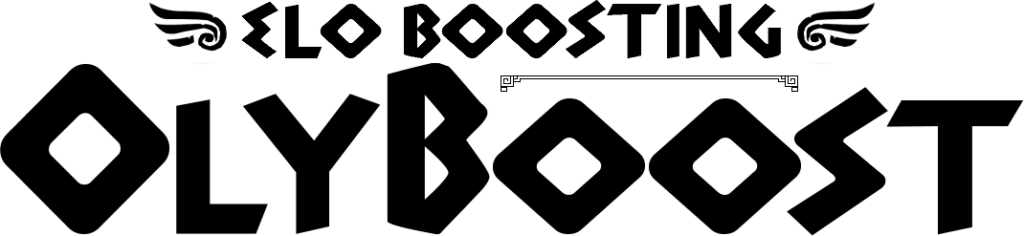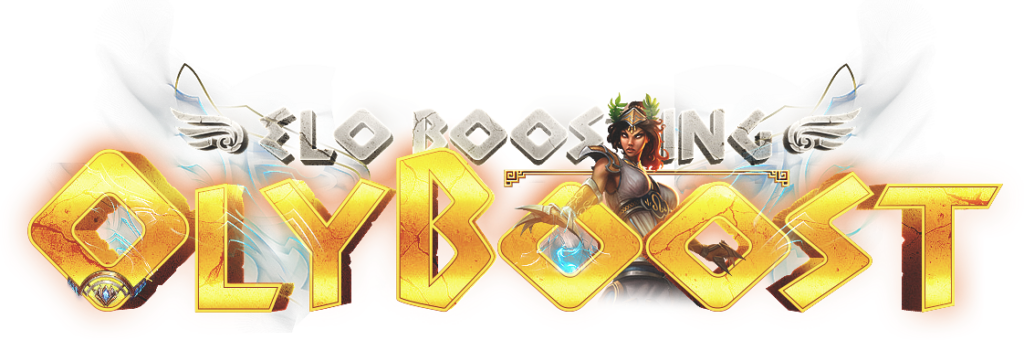Frequently Asked Questions
GENERAL QUESTIONS
What is OlyBoost?
We are a legal company registered in the United Kingdom under “OlyBoost”. The company provides in-game services such as Boosting & Coaching.
On top of that, OlyBoost is a marketplace that allows users to list and sell in-game accounts.
I have a problem. How can I contact the Olyboost representative?
We recommend you to contact us through the #support channel on Discord or by the live chat on the website.
Can I apply for a Booster/Coach position?
Yes, you can. Please apply through the job form on the website: https://olyboost.com
Can I purchase as a guest?
Yes, you can. OlyBoost enables two ways to purchase a service or product. First, you can conclude the transaction as a registered user or a guest.
Does Olyboost have any reviews?
If you are looking for any review or feedback, feel free to check our Reviews Tab. As an alternative, we encourage you also to visit our Trustpilot profile.
Where can I find Olyboost's Terms of Service
If you are looking for law jargon, please go here.
I forgot the password what can I do?
If you forgot the password, please go here.
How does OlyBoost protect my data?
OlyBoost understands that your privacy is important to you and care about how your personal data is used. We respect and value the privacy of everyone who visits this website.:
Do you have any suggestions?
If you want to help us develop the website, we encourage you to fill out the form.
Does OlyBoost have a Discord server?
Yes, it does. You can join our Discord now.
How can I purchase a Boosting service?
In the article, we prepared a short description explaining how to purchase a boosting/coaching service.
Who is the Booster?
A Booster is a skilled player that performs the boosting services. The Boosting services rely on powerleveling, which means increasing the rank/level in the game. For example, the Booster can play on your account (Solo Boosting) or play with you from another account (Duo Boosting).
Where can I find the booster's list?
The booster list can be accessed here.
How to become familiar with the main funcionalities of the service?
This article covers the following matters; Direct chat with the booster/coach, pause the service, game schedules, reporting, and request a new booster/ Coach.
How to request a particular Booster/Coach
In the article below, you will find information about requesting the booster/coach.
I am a customer; these are three ultimate hints for You
In the article below, you can find the information about following the status of the booster/coach, as well as obeying the eb24 summoner code and taking advantage of the poking functionality.
Can I request a new booster?
OlyBoost offers the functionality to request a new booster. You can do that by accessing your profile in the Boosting section. You can request a new booster when:
– You are not satisfied with the Booster’s performance
– Your game schedule doesn’t meet
– Booster has been inactive for a long time
Can I report the booster?
OlyBoost offers the functionality to report the booster. You can do that by accessing your profile in the Boosting section. Make sure to select the type of infringement and describe the booster’s behavior.
Can I tip the booster?
If you want to tip the Booster, you can do that by accessing this link.
The tip button can also be found on your dashboard.
I have a limited schedule. Can I purchase the service?
Yes, you can. As for duo boosting, we don’t have a specific schedule that neither you nor the booster needs to follow. Instead, you will have scheduled the functionality allowing you to select the time according to your availability. The selected hours will be displayed on the booster’s dashboard.
Can I request a refund?
Yes, you can request a refund. According to the legal jargon, you can claim it 72 hours after the purchase, assuming the booster was not assigned or if the service has not been started yet.
More information can be found here.
How to submit the refund?
Please submit the refund by opening a ticket on Discord or through the live chat on the website.
What happens after I submit the order?
Once you complete the payment, the order will automatically appear on your dashboard. Log in to the dashboard to manage your service.
How long does it get to assign the booster?
The process can take from a few minutes to a few days. The easier orders get assigned quickly while the other services require a Specific booster. If you are concerned about your order, we advise you to open a ticket or contact our representative through the live chat on the website.
Can I have two orders at the same time?
You can purchase multiple orders.
I've purchased a boosting service, and the booster dropped to a lower tier. What should I do?
If you’ve purchased a division/league boosting service, the booster will be obliged to reach the final destination. If that’s the win boosting, we will perform the services based on the order specification.
Can I get more details about the Win Boosting service?
The win boosting service allows you to purchase a certain number of wins. Each loss will be counted as an extra win. Beyond the general rule, there are some exceptions:
– we don’t count the losses in the promotion games if the booster completes the series successfully;
– if the booster advances to a higher division (above Platinum IV), we reserve the right to convert the service to credit on the website.
Can I get more information about the Placement Matches?
We guarantee an 80%-win rate to all divisions up to Platinum, while in Diamond+ and Unranked, we ensure a 70%-win rate.
If the booster performs the placement matches with a lower win ratio, we will compensate you with the same amount of losses the booster had as win-boosting games.
The compensation cannot exceed one full division unless the booster’s win rate is below 50%.
Three ultimate hints for you
In this article, you can find the information about the following status of the booster/coach, as well as obeying the eb24 summoner code and taking advantage of the poking functionality.
I have a limited schedule. Can I purchase the serivce?
Yes, you can. As for coaching, we don’t have a specific schedule that neither you nor the coach needs to follow. Instead, you will have scheduling functionality, which allows you to select the time according to your availability.
Can I request a refund?
Yes, you can request a refund. According to the legal jargon, you can claim it 72 hours after the purchase, assuming the coach was not assigned or if the service hasn’t started yet.
More information can be found under this link.
How can I submit the refund?
Please submit the refund by opening a ticket on Discord or through the live chat on the website.
How can I review the coach?
After your service is completed, you will receive an email asking you to leave a review.
What happens after I submit the order?
Once you complete the payment, the order will automatically appear on your dashboard. Log in to the dashboard to manage your service.
I've purchased a service; however, I didn't receive the email and it's not on my dashboard. What should I do?
n the vast majority of cases, the payment is still being reviewed by the payment provider. Once we receive the money, your order will be automatically created. If your order hasn’t appeared within 48 hours, we advise you to open a ticket or contact our representative through the live chat on the website.
How long does it take to assign a coach?
The process can take from a few minutes to a few days. If you are concerned about your order, we advise you to open a ticket or contact our representative through the live chat on the website.
I don't want to share my primary email information with anyone. What can I do?
You can create a new email and link your League of Legends account to it.
Can I use my account after I put it for sale?
We do not recommend using the account after you decide to put the account on sale. If you want to use the account, we recommend playing only to maintain the rank. Worth mentioning: If the rank of the account is different, you have to update the offer.
How long does it take to receive the account, and where to receive it?
After you complete the payment, you will receive the account credentials on the dashboard, along with the information on the email.
Can I change my email, password, and phone number? If yes, when can I do that?
Yes, you can. We encourage customers to change account details immediately after the purchase.
I bought an account, but there's something wrong. What should I do?
If the issue hasn’t been solved within 48 hours after the purchase, we advise you to contact us via live chat on the website or discord.
How does the Warranty work?
At OlyBoost, we provide two types of warranties:
Basic warranty – warranty granted after purchasing from a regular seller. The warranty covers your purchase for seven days.
OlyBoost Warranty – can be applied to cases when you select the extra paid protection (20% charge). As the name says, the OlyBoost warranty expands the scope and period of the warranty to indefinite, not limited by time.
In this article, you can find information about internal policies, possible risks, warranty scope, and different case studies.
What should I do to secure my account and reduce the risks?
Whenever you decide to trade your account, you must remember this process has some risks. As safety measures are a top priority, we prepared a few hints to protect your account;
– change the email and password of the account
– avoid sharing account credentials with anyone
– don’t submit tickets in the Riot system
– avoid being reported in the games
i want to pay for the services. Which payment provider could you recommend?
Credit cards:
In case you want to pay with a credit card such as MasterCard, Maestro or Visa, we recommend using Stripe. For Amex, choose TrustPay. There is also PayOp, which allows paying with Union Pay.
Bank transfers:
Below, you can find the most common methods:
Ideal (Netherlands), Giropay (Germany), Bancontact (Belgium), Rapid transfers (available in EEA countries), Trustly (EEA countries), Klarna, Sofort (EEA countries), and Poli banking (Australia & New Zealand).
Cryptocurrencies:
If you want to pay with crypto, we recommend using Coinbase, as this is the company that aggregates the most important cryptocurrencies.
I've paid through Sofort/Klarna. Unfortunately, the order didn't appear on the dashboard. What should I do?
Most of the payments through Klarna/Sofort can be delayed. The problem is connected with the verification by the processing bank. Unfortunately, the bank requires more time to verify the payment. Normally, the payments are usually confirmed within 24 – 72 hours. You don’t have to perform any actions as the order will be automatically added to your dashboard.
I've paid through Trustly. Unfortunately, the order didn't appear on the dashboard. What should I do
The issue may apply if you make a payment during the weekend or outside the working hours of the processing bank. If that’s the case, your order will appear on the dashboard automatically (most likely in the next working days).
I've paid for the services, but my order is not on the dashboard.
This issue can apply if the processing bank has rejected the payment. If that’s the case, the charge on your credit card will be released.